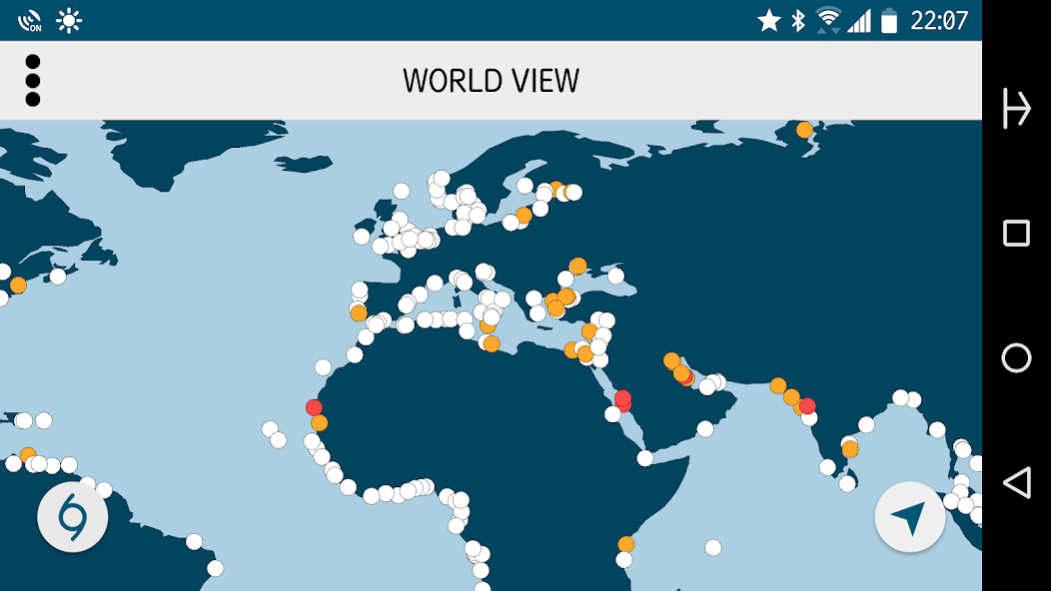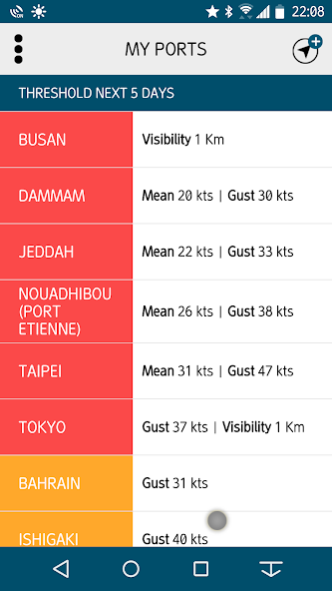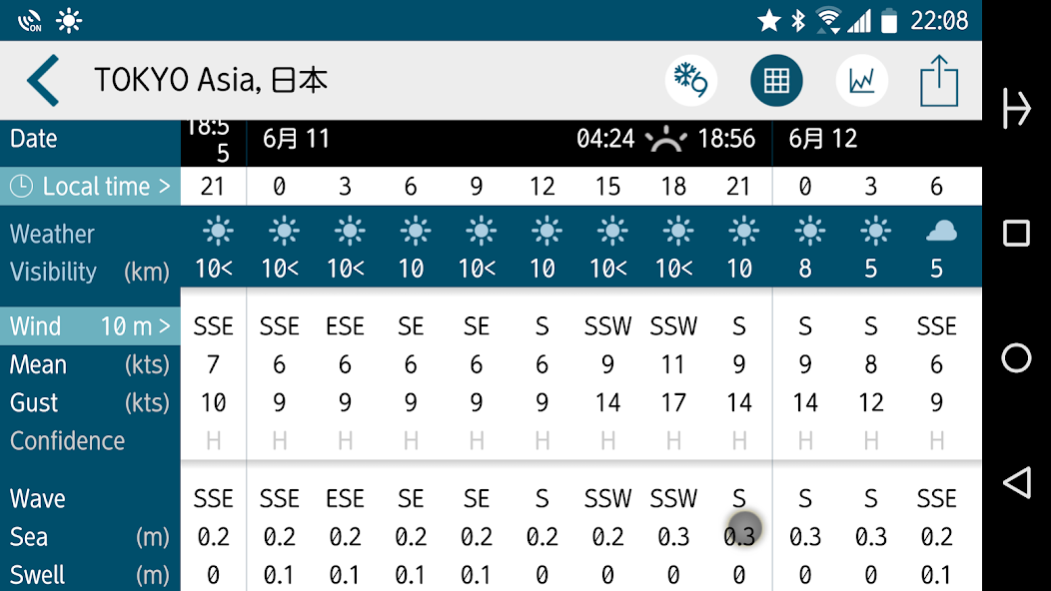Port Caller 1.1
Continue to app
Free Version
Publisher Description
PortCaller offers detailed forecasts for 400 ports worldwide. Toggle between detailed 48H, 5-day and 7-day forecasts with a swipe, and view forecast weather conditions, visibility, winds at 10M and 50M, and sea / swell conditions. Forecast indicates confidence level for your planning and risk management support.
PortCaller allows you to:
• Set up groups of ports through the ‘My Ports’ function, or browse ports using ‘World View.’ You can also browse ports listed by area.
• Set thresholds to easily monitor port conditions and see areas and times where operations may be effected by the weather
• Check Sunrise and Sunset times
• Toggle between Local Time and UTC for easy reference
• View tropical cyclone forecasts world-wide for impacts on your maritime business
• View weather data by grid or by graph
• Easily share information by screenshot using the Share button
All this, based on the Weathernews forecast model, using proprietary infrastructure, supporter information, and observation data from official sources all over the world.
About Port Caller
Port Caller is a free app for Android published in the Astronomy list of apps, part of Home & Hobby.
The company that develops Port Caller is Weathernews Inc.. The latest version released by its developer is 1.1.
To install Port Caller on your Android device, just click the green Continue To App button above to start the installation process. The app is listed on our website since 2021-03-18 and was downloaded 5 times. We have already checked if the download link is safe, however for your own protection we recommend that you scan the downloaded app with your antivirus. Your antivirus may detect the Port Caller as malware as malware if the download link to com.weathernews.PortCaller is broken.
How to install Port Caller on your Android device:
- Click on the Continue To App button on our website. This will redirect you to Google Play.
- Once the Port Caller is shown in the Google Play listing of your Android device, you can start its download and installation. Tap on the Install button located below the search bar and to the right of the app icon.
- A pop-up window with the permissions required by Port Caller will be shown. Click on Accept to continue the process.
- Port Caller will be downloaded onto your device, displaying a progress. Once the download completes, the installation will start and you'll get a notification after the installation is finished.